Stay ahead of AI attacks with these LLM-powered fraud features
Table of Contents
[ show ]- Loading table of contents...
Stephanie Spangler
Staying ahead of fraud means staying ahead of change, especially as AI tools make it easier than ever for bad actors to scale attacks.
We’re only halfway through 2025, but Risk teams are already putting powerful new Inscribe features to work — from spotting AI-generated documents to surfacing risk signals at the applicant level.
In this roundup, we’re highlighting key features launched so far this year that are helping leading teams reduce fraud, streamline decision-making, and stay one step ahead of evolving threats.
What’s new in 2025 so far:
- “AI Generated” fraud signal — Detects synthetic documents created with AI tools
- Fraud Report — Generates shareable summaries of risk findings
- AI Compliance Analyst — Automates KYB checks using documents and rich data sources
- Overview page — Centralizes all risk signals at the applicant level
- Transaction signals — Uncovers behavioral risk from bank statements
- Global search — Finds relevant documents and details, fast
- Document classification — Improves accuracy across languages
- Proof of work — Shows every step your AI Risk Agent takes
- Pay stub parsing — Extracts detailed earnings and income data
Are you using them yet?

“AI Generated” fraud signal — Detects synthetic documents created with AI tools
Inscribe’s "AI Generated" fraud signal detects suspicious documents by analyzing digital signatures, patterns, and image dimensions often found in AI-generated documents.

While some fakes are still easy to spot, we’ve seen a noticeable jump in sophistication in recent months, especially in utility bills (38%), invoices (18%), and bank statements (14%).
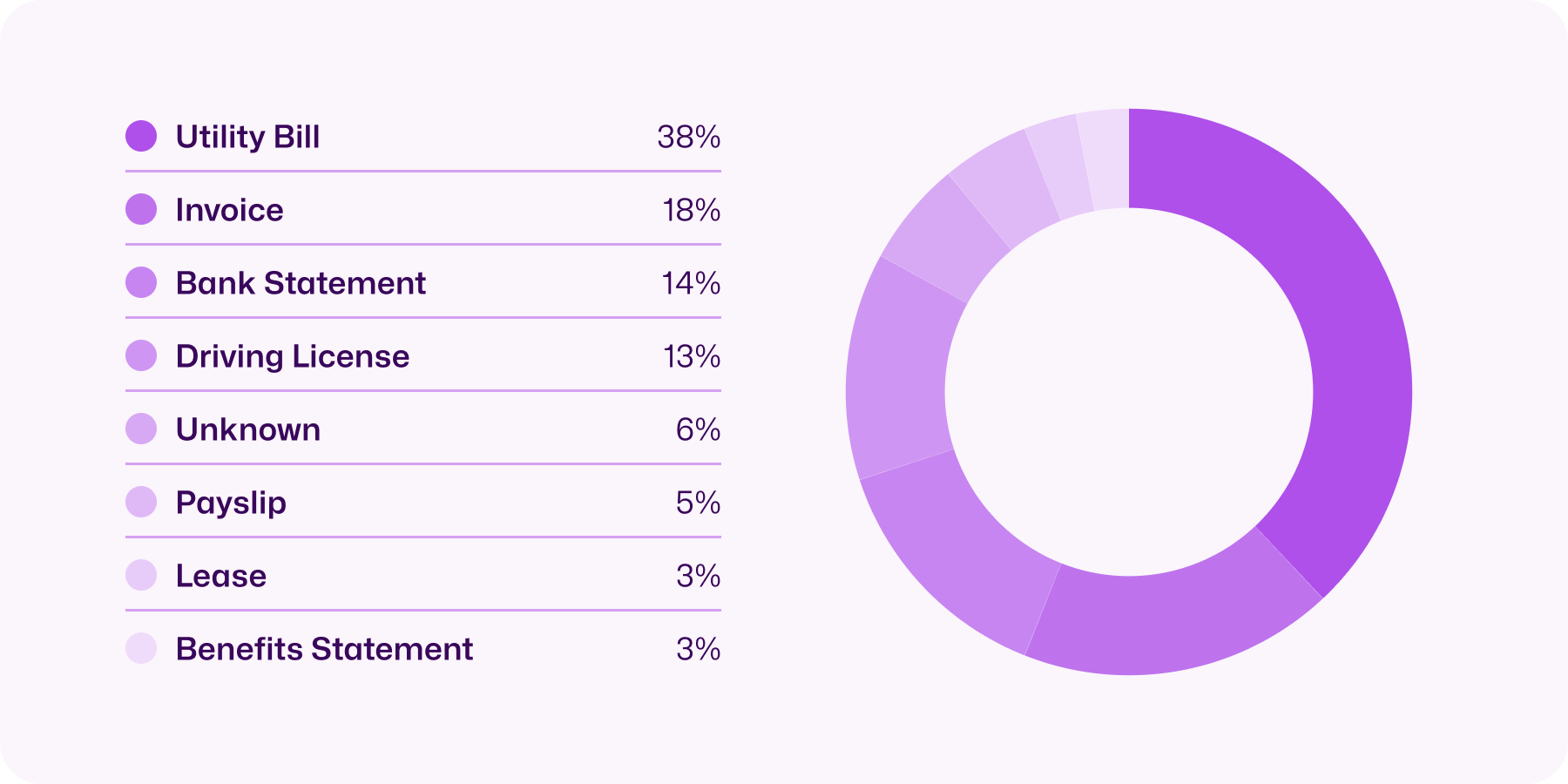
Use it when: You want to ensure AI-generated documents aren’t slipping through during onboarding or underwriting, helping you catch more fraud early and avoid issues later on.
Fraud Report — Generates shareable summaries of risk findings
The new Fraud Report gives you a clear, shareable summary of findings on a customer, including flagged document fraud signals and recommended next steps. It’s ideal for audits, internal reviews, or team collaboration.

Use it when: You need to explain why someone was rejected. Whether it’s for a teammate, an audit, or a cross-functional review, the Fraud Report summarizes findings clearly and consistently, so you don't have to write it up yourself.
AI Compliance Analyst — Automates KYB checks using documents and rich data sources
The AI Compliance Analyst is a pre-configured AI Risk Agent that boosts KYB checks by combining document analysis with external sources like Secretary of State records. It checks incorporation status, web presence, adverse media, transaction activity, funding sources, high-risk industries, beneficial ownership, and more.

Use it when: You want a better, faster solution for KYB checks. The AI Compliance Analyst runs checks based on information from documents and trusted external sources, giving you a more comprehensive review.
Overview page — Centralizes all risk signals at the applicant level
The Overview page brings together all fraud and/or compliance signals tied to an applicant, making it easier to assess risk at a glance.

Use it when: You need the full picture. Because the Overview page shows all fraud and compliance signals tied to an applicant in one place, you don't have to jump between tabs or tools to get a holistic view of your applicant.
Transaction signals — Uncovers behavioral risk from bank statements
Inscribe’s transaction signals highlight deeper insights from bank statements, like overdraft fees, crypto transactions, and unusual balance fluctuations, to reveal behavioral risk patterns.

Use it when: You need deeper insight into an applicant’s financial behavior. These signals highlight patterns that may signal risky spending habits.
Global search — Finds relevant documents and details, fast
The new global search lets you search across documents and customers from anywhere in the app. It includes full-text search, meaning terms like “Wells Fargo” will surface results from document contents, names, and titles.

Use it when: You’re looking for a specific document, pattern, or keyword. Whether you're tracking down repeat fraud or finding every instance of “Wells Fargo,” this helps you connect the dots.
Document classification — Improves accuracy across languages
We integrated generative AI into our classification pipeline, resulting in a 19% accuracy improvement for non-English documents and strong gains for English documents as well. Learn more in our deep dive.

Use it when: You’re onboarding international customers and want to reduce manual document reviews.
Proof of work — Shows every step your AI Risk Agent takes
The proof of work log gives you a transparent view into what the AI Risk Agent is doing and when, including each step of the research and analysis process.
.gif)
Use it when: You need to see how the AI Risk Agent made a decision. The proof of work log shows each step it took, making it easy to explain outcomes, prep for audits, or review results.
Pay stub parsing — Extracts detailed earnings and income data
We upgraded our pay stub parsing to extract more granular earnings details, including overtime pay, bonuses, commissions, and both pre- and post-tax 401(k) contributions, for a more complete income picture.
.png)
Use it when: You need a full income picture for gig workers or commission-based applicants. This feature lets you verify earnings quickly and accurately, without going back for additional documents.
Looking ahead
Fraud is getting faster, smarter, and more complex, but so are the tools built to stop it.
From transparent AI to applicant-level insights, these features are helping Risk teams keep pace with AI-driven threats and transform how they detect, assess, and explain fraud across the customer journey.
If you want to dive deeper into any of the updates mentioned here, request time with an AI expert from our team.
About the author
Stephanie Spangler is the Head of Product Marketing at Inscribe, where she leads efforts to promote AI-driven solutions for banks, fintechs, and lenders. Stephanie is a seasoned product marketing leader with over 15 years of experience in driving go-to-market strategies for B2B software companies. As a three-time founding Product Marketer, she has successfully launched and scaled products in competitive markets. With experience as a product marketing consultant and previous leadership roles at Sendoso and Sage, Stephanie is known for her expertise in market analysis, customer insights, and strategic product positioning.
What will our AI Agents find in your documents?
Start your free trial to catch more fraud, faster.






